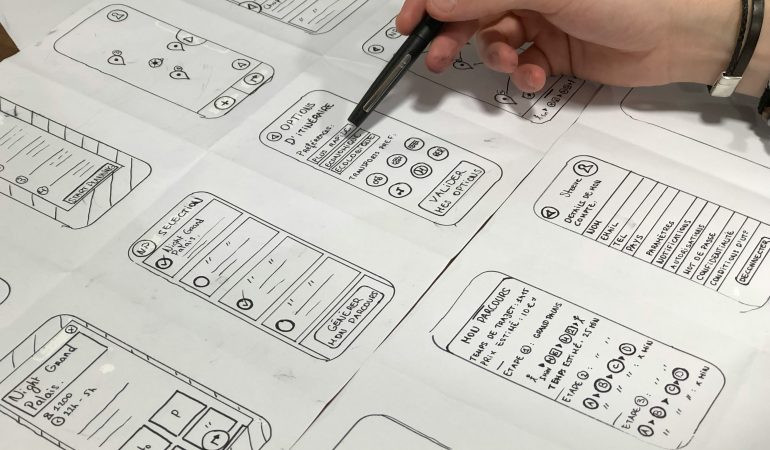
UI/UX Design (Figma + AdobeXD + Figjam + Miro)
Course Description
Course fee – 150,000
UI/UX (FIGMA + ADOBE XD + MIRO + FIGJAM)
Introduction to UI/UX
- Distinction Between UI and UX
- Roles And Objectives Of UI/UX Designer
- Key Processes of UI/UX Design
- Design Tools (Adobe XD, Figma, Figjam and Miro)
User Research and Storyboarding
- Developing User Research Plan
- Analyzing Usability and Creating Personas Using Sticky Notes
- Creating Scenarios to Illustrate How Users Interact with The Product
- Designing User Flows Using Overflow App
- Creating Storyboards
Advanced UI Design Principles
- Visual Hierarchy and Information Architecture
- Color Psychology in UI
- Responsive Typography and Variable Fonts
- Responsive Design Consideration for Mobile, Tablet and Desktop
- UI Animations and Lottie Animation Integration
Introduction To Adobe XD
- Understanding The Interface and Setting Up the Workspace
- Organizing And Managing Artboards, Canvas, Shapes, Text, Layers, Groups and Plugins
- Designing For Different Screen Sizes, And Responsive Layouts
- Auto-Animate and Micro-Interactions
- Designing A Mobile App and Showcasing Adobe XD Projects
- Introduction To Figma
- Creating An Account and Setting Up a Profile
- Creating And Managing Artboard, Frames and Canvas Properties
- Using Constraints, Auto-Layouts and Designing Various Screen and Devices
- Animations and Transitions
- Advanced Prototyping and Micro-Interactions
- Showcasing Figma Projects and Conducting Usability Testing
- Introduction To Figjam
- Advance Vector Editing
- Mastering The Pen Tool and Vector Manipulation
- Nested Components and Workflow Automation (Mind Map)
- Creating Parallax Effects and Transitions
- Scaling Design Systems for Large Teams
- Design Sprint
- Introduction To Miro
- Understanding Miro Interface and Navigation
- Tool Utilization, Pen and Editing Option
- Problem-Solving Using Predefined Frameworks
- Project Planning and Tracking in Miro
- Utilizing Data Visualization, Charts and Graphs for Decision Making
- Prototyping And Large Virtual Events in Miro
- Advance UX Strategy
- UX Metrics and Analytics
- Crating Detailed and Data-Driven User Personas
- Bridging The Gap Between Design and Development
- Integrating UI/UX Agile Environment
- Building a Design-Driven Culture
- Real-World Project and Case Studies
- Designing A Feature-Rich Application with Complex Interactions
- Collaborative Design Challenges
- Adapting Design for Web, Mobile and Desktop Platform
- Design Handoff
- Portfolio Building and Self Branding
- Building Linkedln Profile and Portfolio
- Behance And Dribble
- Contract Vs Freelance Vs Fulltime
Course Info
- Course Duration: 12 Weeks
- Skill Level: intermediate
